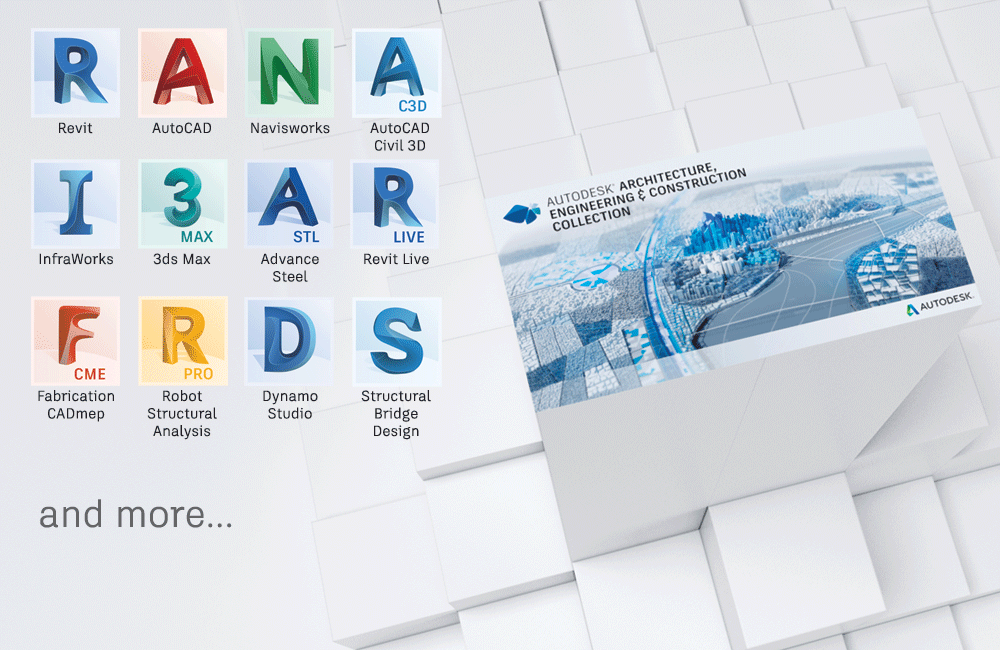Tools that extend Revit models for virtual reality, fabrication, computational design, and analysis support BIM processes from planning and design through preconstruction.
We have some exciting news for our Architecture, Engineering and Construction Collection subscribers. Starting today, we’ve made some significant additions to the AEC Collection software portfolio that support the next generation of BIM—and Revit-based—workflows for building and infrastructure projects from planning and design through preconstruction.
Before I highlight each new addition, I want to say a few words about the motivation behind this change, and where we’ve come since launching the AEC Collection a year ago.
A Year in Perspective
Last year Autodesk moved to address your challenges by launching the Architecture, Engineering and Construction Collection as a better way for you to access the software you need for your projects. Our intent was to give you a powerful set of integrated BIM tools so you could be effective in your projects now, and to easily equip you with the tools needed to be proactive about what the future of designing and building has in store. With a collection including Revit, AutoCAD, AutoCAD Civil 3D, Navisworks Manage, InfraWorks and 3ds Max we provided a core set of essential tools needed to make any building or infrastructure project, large or small.
Motivation Behind Today’s Big News
I’ve personally had the opportunity to see many of the building and infrastructure projects our customers are working on, and I’ve been impressed by the complexity, size, and ingenuity of what is being designed and built today. Still, even in the most innovative firms, a common pain point I hear from our customers is that with technology changing so rapidly it’s expensive to try new software. In specific, you’ve told us loud and clear that visualization, analysis and fabrication capabilities have moved from “nice to have” to “must have” to implement the BIM workflows you need to stay competitive.
We Heard You!
Starting today, we’re expanding the Architecture, Engineering and Construction Collection with additional tools that extend its current capabilities to support design through preconstruction. With these additions, and with no price change, it will be easier for you to access and implement the powerful BIM workflows you need—when you need them—by subscribing to the AEC Collection.
What’s New
Here are some highlights of what we’re adding to the AEC Collection.
In the new Collection, you’ll find Revit Live. Revit Live allows you to visualize your Revit models by turning them into immersive visual experiences. You can even take your designs into a virtual reality environment—in just two clicks of your mouse.
Also included is world-class analysis and computational design software. Robot Structural Analysis Professional and Structural Bridge Design work with Revit to extend your capabilities to perform structural analysis for any structure. And, you can now access the Dynamo Studio standalone programming environment to help solve challenges faster by automating workflows that drive the geometry and behavior of your design models.
Finally, the AEC Collection now extends capabilities from design to fabrication. Interoperable with Revit and Navisworks, we’ve added Advance Steel and Fabrication CADmep to the Collection so you can conceive, model and fabricate better MEP and structural steel systems on an integrated platform.
If you want to get a feel for how the tools in the Collection can impact your projects, check out what the Italian design and engineering firm Open Project did for Bulgari’s new factory in Valenza, Italy.
https://youtube.com/watch?v=yOM63UnKyeI
This is a great example of how Autodesk’s customers are taking BIM workflows to the next level and using integrated software to leverage their models for visualization, fabrication, and multidiscipline coordination—with stunning results.
What’s next?
For more information on what’s available in the AEC Collection, go here: https://www.autodesk.com/collections/architecture-engineering-construction/overview
Did you know that it’s also Revit’s birthday? You might enjoy reading Sylvia’s post on today’s announcement and what it means for Revit users too: http://blogs.autodesk.com/revit/2017/09/07/revits-birthday-and-aec-collection-news
And finally, if you’re a subscriber already, simply log into your My Account page to access the new software I’ve described here, and start trying out the new workflows that the Collection supports.
I hope you enjoy exploring and adopting the new capabilities that the AEC Collection makes possible, and I can’t wait to hear about and see the exciting and innovative projects you’ll be designing and building tomorrow.